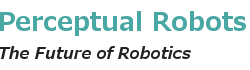PCT support for Lego EV3
The PCT platform can be run on the Lego EV3, with the upload of some libraries to the robot.
-
- Turn on the EV3. First, though, ensure it is configured to be on the same WiFi network as your computer.
- On your computer navigate to the pctlejos in the PCT platform installation folder.
- In a text editor open the transfer.* file appropriate to your system.
- Change the IP address for the host variable to that of your EV3, e.g. host=192.168.1.6.
- Run the transfer.* file. This will upload the required files to the EV3.
- Set the application EV3PCTControl.jar as the default program.